
This is a WebSDR receiver, located in Aegaleo-Athens, GR It is operated by SV1NQZ, km17vw, e-mail: tsamas1@hotmail.com.
Best viewed with . After upgrading to Version 103.0 you have to click on "Audio Start". If you wish to configure your browser to NOT require the need to press this button and allow audio/video to start automatically on ANY web site, read this Guide
. After upgrading to Version 103.0 you have to click on "Audio Start". If you wish to configure your browser to NOT require the need to press this button and allow audio/video to start automatically on ANY web site, read this Guide
The receiver is RTL. Antenna: WELBROOK-ALA1530. Many thanks to guys from Utah who did this excellent job and helped us to add dsp filters and other features to our websdr. Precious help from SV2AMK. Many thanks also to Mehmet Ozcan NA5B for his excellent work with colorized waterfall and BAS ON5HB for his Airspy drivers. Final modifications to GUI from SV1BTL. Alternative layout based on RW3PS's template, is also available. You can try it here
More information about the WebSDR project can be found on http://www.websdr.org
Note: you need both Java and JavaScript enabled for this page to work properly. If you don't hear anything, probably Java is disabled or its version is too old (i.e., pre-1.4.2).
Best viewed with
The receiver is RTL. Antenna: WELBROOK-ALA1530. Many thanks to guys from Utah who did this excellent job and helped us to add dsp filters and other features to our websdr. Precious help from SV2AMK. Many thanks also to Mehmet Ozcan NA5B for his excellent work with colorized waterfall and BAS ON5HB for his Airspy drivers. Final modifications to GUI from SV1BTL. Alternative layout based on RW3PS's template, is also available. You can try it here
More information about the WebSDR project can be found on http://www.websdr.org
Note: you need both Java and JavaScript enabled for this page to work properly. If you don't hear anything, probably Java is disabled or its version is too old (i.e., pre-1.4.2).
It seems you are using a mobile device; click here to switch to the mobile version of this site.
It seems Java is not installed or disabled on your computer. You need to install and/or enable it for this website to work properly.
Since Java version 7u51, Java needs to be enabled separately for each website; see http://websdr.org/java.html for instructions.
Since Java version 7u51, Java needs to be enabled separately for each website; see http://websdr.org/java.html for instructions.
Your browser does not seem to support HTML5 WebAudio; please try a recent version of Firefox, Chrome, Opera or Safari; or switch to Java.
Guide



This SV1NQZ WebSDR
is currently being used by ? user(s)
Mobile Version
Zoomed layout 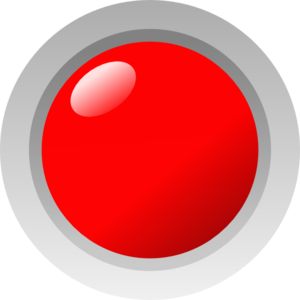 Waterfall
Waterfall  Alternative GUI
Alternative GUI
Memories are stored as cookies on your computer, not on the server.
| Callsign lookup by | qrz.com | |
| Callsign lookup by | qrzcq.com | |
| QTH locator by | QTH-Locator |
Waterfall view:
|
Or use scroll wheel and dragging on waterfall.
| ||
| Speed: | ||
| Sizes: | ||
| View: | ||
Bandwidth:
? kHz @ -6dB;
? kHz @ -60dB.(? / ?)
Or drag the passband edges on the frequency scale.
| MODE: |
| IF shift: |
Audio:
Gain control:
AGC on
Manual
Signal strength plot:
| Audio buffering: | |
| Audio out: |
Gain
Chatbox:
This chatbox is intended to discuss the operation of the WebSDR.
The operators of this site disclaim any responsibility for text appearing in this chatbox.
Statistics:
![S-meter [scale]](smeter10.png)